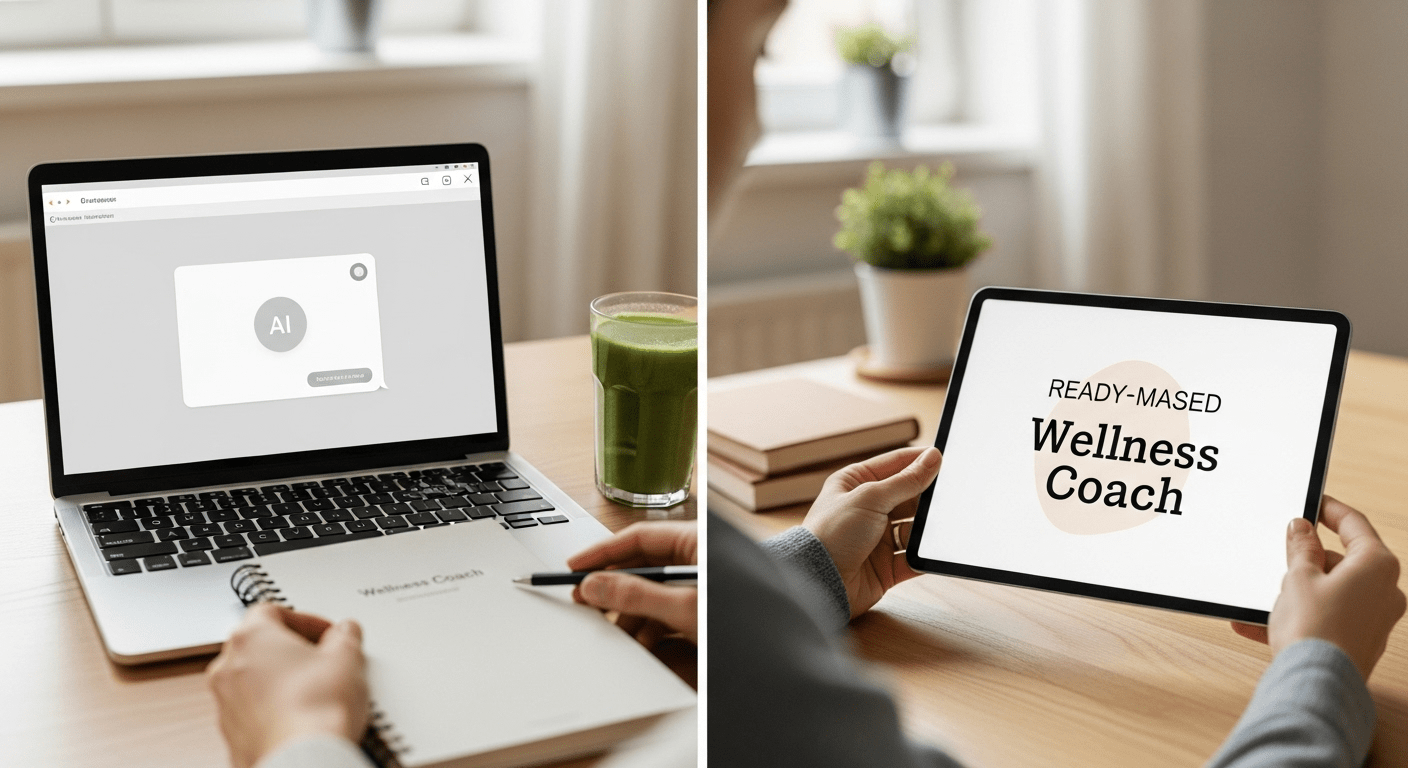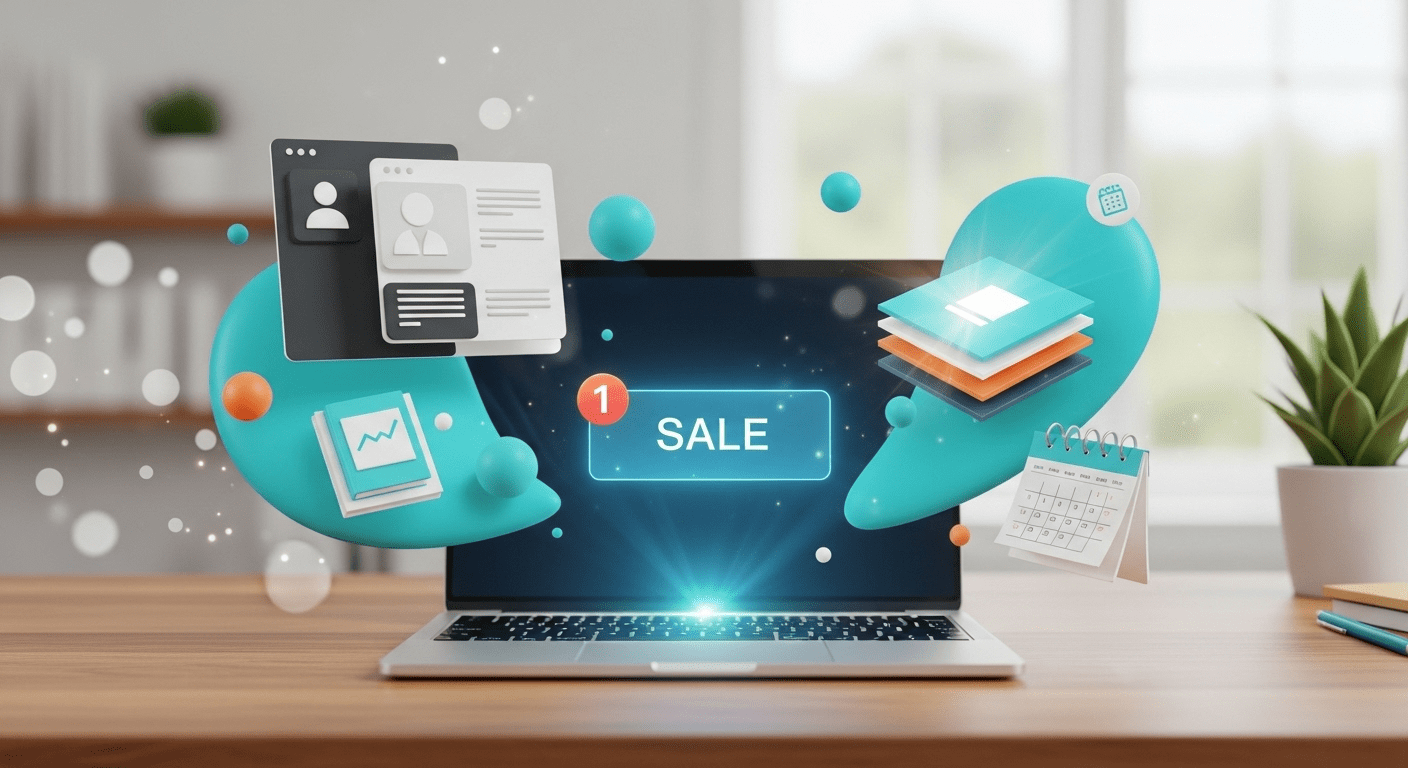- Let’s be real. Scrolling through AI news can feel overwhelming. Everyone’s building the next big thing, but where do you even start? You don’t need a massive team or budget. In fact, some of the best AI product ideas that make money start as a simple weekend project.
- This list is your antidote to overthinking. We’re focusing on profitable AI business ideas for beginners and developers alike. These are AI tools to start a business with, designed to be built fast. Think of this as your cheat sheet for trending AI ideas for 2026 that won’t require a huge time sink. Ready to stop dreaming and start building? Let’s go.
Stop Just Using AI. Start Building It.
Look, I get it. You read the headlines. Another day, another billion-dollar AI startup. It feels like you missed the boat, right? Like you need a PhD from Stanford just to get in the game.
Total nonsense.
I’ve been there. Staring at APIs, feeling completely overwhelmed. But then I realized something that changed everything: you don’t need to invent the AI. You just need to use it to solve a tiny, annoying problem. The kind of problem that makes you sigh every single day.
That’s what this list is. This isn’t about building the next Google. This is about finding a profitable AI business idea you can actually start this weekend. We’re talking about AI tools to start a business without a massive team or budget. These are simple AI project ideas for beginners, developers, and anyone with a laptop and a stubborn streak. If you’re tired of just watching the AI revolution and ready to actually join it, you’re in the right place.
Let’s Get Real About “24 Hours”
Okay, a quick reality check. When I say “build in 24 hours,” I don’t mean a flawless, enterprise-ready SaaS behemoth. Come on.
I mean a Minimum Viable Product—the absolute simplest version that still solves the core problem. It might be a bit ugly. It might only have one feature. But it works.
The secret? Stop trying to build the engine. Your job is to build the car around it. Use no-code tools like Bubble if you’re not a coder—they’re incredibly powerful now. If you can write a little Python, even better. Your best friend is going to be ChatGPT’s API. You’re not building a brain; you’re just giving the existing brain a new, useful body. That’s the heart of AI business ideas with low investment. You’re a creator, not a wizard.
The “Get Me Out of This Meeting” App
The Problem: You just lost another hour of your life to a meeting that should have been a Slack message. The notes are a mess, and no one knows what they’re supposed to do next. It’s a universal drain on productivity, especially in small businesses where time literally is money.
The Solution: A dead-simple tool that eats a meeting transcript (from Zoom or Teams) and spits out a crystal-clear summary. I’m not talking about a shortened version. I mean a summary with bolded Key Decisions and a bulleted list of Action Items with names attached. I built a janky version of this for my own team, and the feedback was insane. It was like I’d given everyone a part of their week back.
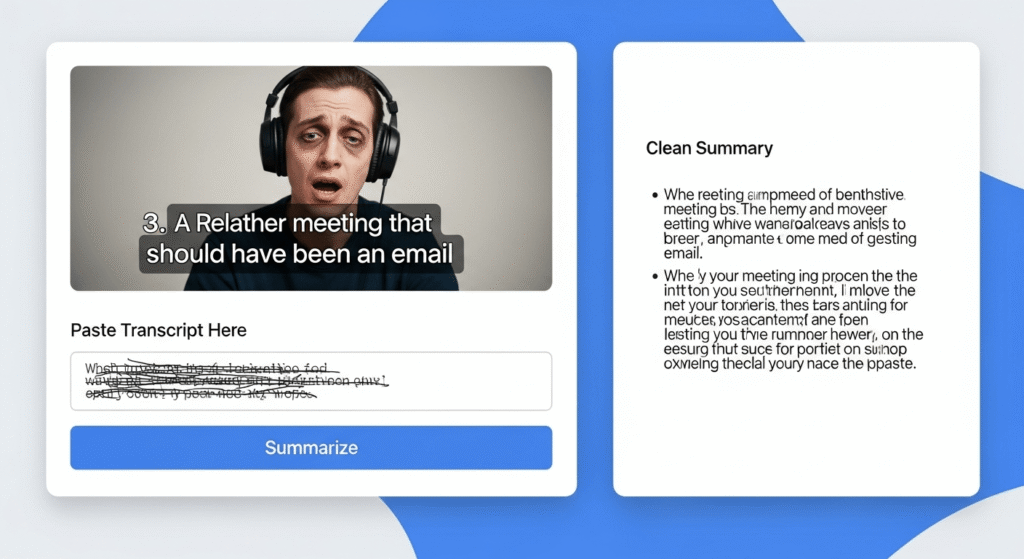
How You Actually Build It: This is the perfect first project. The tech is straightforward. You use the OpenAI API. The real magic is in the prompt. You don’t just say “summarize this.” You tell it: “You are a senior project manager. Create a summary with three sections: 1. Key Decisions, 2. Action Items (with owners), 3. Open Questions. Use clear, concise language.” That’s it. The AI does the heavy lifting. This is the core of knowing how to build an AI product using ChatGPT—it’s more about clever instruction than complex code.
- The Nuts and Bolts:
- A box where you paste a transcript.
- A big “SUMMARIZE” button.
- A results box you can copy from.
- Your Toolkit:
- Frontend: Bubble.io or a simple HTML page.
- Brain: OpenAI’s GPT-4 API.
The Subscription Vampire Hunter
The Problem: You’re probably bleeding money right now and don’t even know it. How many subscriptions are you paying for? That extra streaming service? That project management tool you tried once? It’s death by a thousand $9.99 cuts. I audited my own bank account and found I was paying for three different music services. It’s ridiculous.
The Solution: An AI tool that acts like a financial detective. Users securely link their bank account (using Plaid, which every fintech app uses), and your app scans for recurring payments. It doesn’t just list them—it groups them (“Entertainment,” “Software”) and highlights the ones you haven’t used in months. The killer feature? Direct links to cancel them. This is one of those AI ideas to earn money by saving your users money. The value is instantly obvious.
How You Actually Build It: This one is less about the AI and more about trust and clean data. You’ll use Plaid to get the transaction data. The “AI” part comes in for categorizing vague merchant names. Is “AMZ Mktp US” an Amazon Prime subscription or a one-off purchase? An LLM can figure that out. The challenge is making users feel safe, but the utility is so high they’ll go for it.
- The Nuts and Bolts:
- Secure bank login via Plaid.
- A dashboard showing all subscriptions.
- A “Cancel This” button that links to the cancellation page.
- Your Toolkit:
- Backend: Node.js or Python.
- Finance Data: Plaid API.
- Categorization: A small, fine-tuned AI model or a smart prompt to GPT.
The “Can I Actually Eat This?” Scanner
The Problem: Trying to eat out with a food allergy or a specific diet like vegan or keto is a nightmare. It turns a fun night out into a stressful cross-examination of the wait staff. You’re left with that sinking feeling that your only safe option is a basket of plain fries.
The Solution: A mobile app where you point your phone’s camera at a restaurant menu. The AI scans it and instantly highlights what you can eat. It flags potential allergens (“This soup uses a chicken stock base”) and even suggests modifications (“Ask for the burger without the mayo and on a lettuce wrap”). I cobbled this together for a friend with a severe gluten allergy, and let me tell you, the relief on her face was something else. It gave her back a sense of control.
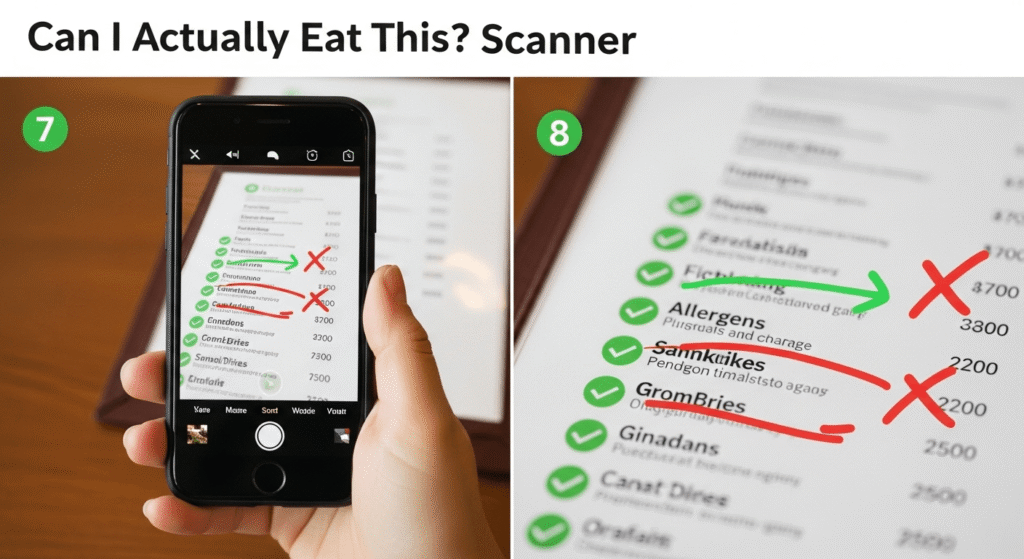
How You Actually Build It: This is a great AI-based product idea for small businesses in the wellness space. You’ll need Optical Character Recognition (OCR) like Google’s Vision AI to pull the text from the menu image. Then, you feed that text into an LLM with a prompt like: “Here is a menu. The user has a gluten allergy. Identify all dishes that are safe and flag any that contain gluten with a warning.”
- The Nuts and Bolts:
- Camera capture for menus.
- A user profile for their dietary needs.
- A color-coded result (Green=Go, Red=Stop).
- Your Toolkit:
- Mobile App: Flutter or React Native.
- Text Scanner: Google Vision AI.
- Menu Brain: GPT-4 API.
The Family Photo Time Machine
The Problem: We have thousands of digital photos, but the stories behind them are dying. Who are those people in that old Polaroid? What was the joke behind that vacation photo? We’re creating vast digital graveyards of context-less images.
The Solution: This is less of an app and more of a time machine. You upload old photos, and the AI doesn’t just identify faces—it prompts you. “I see Grandma Susan and a 1960s Chevrolet. Want to record the story behind this?” You record a voice memo, and it gets attached to the photo forever. Now you can search, “Show me all photos of Uncle Joe and tell me the stories.” It’s powerful, personal, and profoundly human.
How You Actually Build It: This is one of the best AI project ideas for students or anyone wanting to build something meaningful. You’ll use a face recognition API (like Azure Face API) to identify people across photos. The core of the product is the interactive voice memo feature. The business model is tricky, but you could offer a subscription for secure, private storage of this priceless family archive.
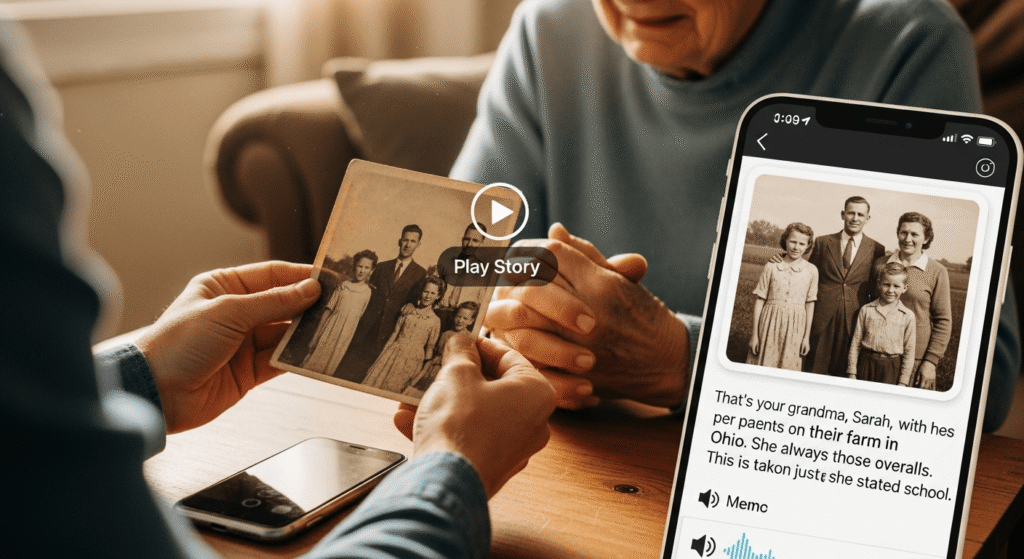
- The Nuts and Bolts:
- Photo upload and automatic face tagging.
- Voice recording triggered by AI prompts.
- A searchable library of stories.
- Your Toolkit:
- Backend: Firebase or AWS.
- Faces: Azure Face API.
- Audio: Whisper for transcription.
Your Personal Government B.S. Translator
The Problem: Your local city council is debating a new zoning law that affects your street. The documents are 300-page PDFs filled with incomprehensible legalese. Nobody has the time or energy to figure it out, so important decisions happen in the dark.
The Solution: A hyper-local bot that automatically scrapes your local government’s website. Every week, it emails you a one-paragraph, plain-English summary. “The council voted to increase the parks budget by 15%. They rejected the proposal for a new parking garage. The next meeting is on Tuesday.” No jargon. No spin. Just the facts.
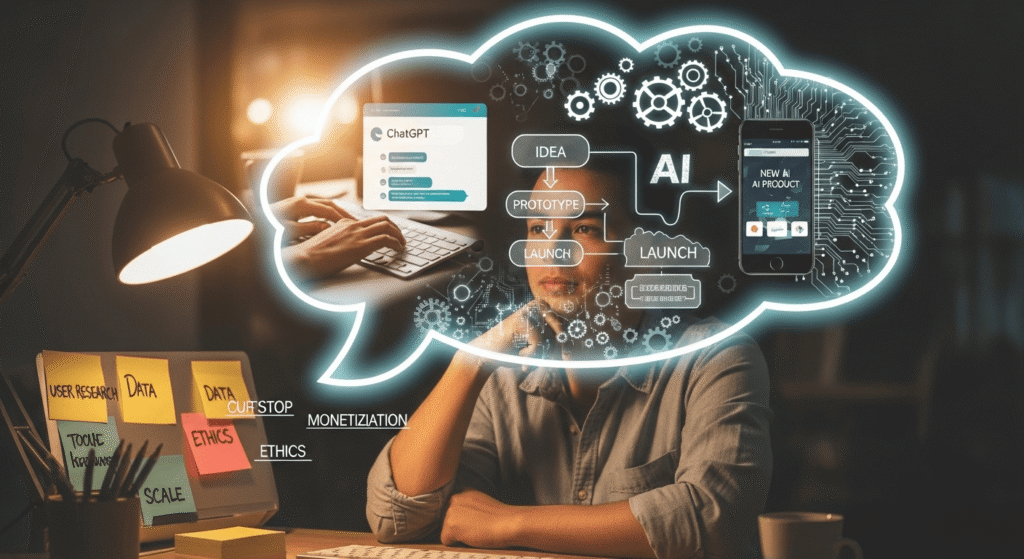
How You Actually Build It: This is a fantastic AI tool to start an online business focused on civic engagement. You’ll use a Python library like Beautiful Soup to carefully scrape public websites (be nice to their servers!). Then, you feed the text to an LLM with the prompt: “Translate the following government document into a simple, three-sentence summary for a 10th grader.” You can monetize through local advertising or a small subscription for premium coverage.
- The Nuts and Bolts:
- Automated scraping of public sites.
- AI summarization.
- Weekly email digest (using SendGrid or Mailchimp API).
- Your Toolkit:
- Scraping: Python with Beautiful Soup.
- Brain: GPT-4 API.
- Delivery: SendGrid for emails.
The Creative Adrenaline Shot
The Problem: You’ve got a blank social media calendar and a deadline. Your brain has officially shut down. The pressure to be constantly creative is exhausting.
The Solution: A brutally simple web page. You type in “Artisanal Coffee for Remote Workers” and hit enter. It instantly barfs out 10 post ideas, 20 relevant hashtags, and a visual concept. Is every idea a winner? God, no. But it jolts you out of creative paralysis and gives you a starting point. I use my own version of this constantly. It’s the ultimate AI tool to automate your business content creation.
How You Actually Build It: This is probably the easiest profitable AI business idea for beginners. It’s a single API call. Your entire product is a text box and a button. You can offer it as a freemium tool—10 free ideas a day, then a cheap monthly subscription for unlimited access. The prompt is everything: “Act as a senior social media manager for [Industry]. Generate 5 engaging post ideas and 10 hashtags for [Topic].”
- The Nuts and Bolts:
- A single input field.
- A generate button.
- A results area.
- Your Toolkit:
- Everything: A single serverless function on Vercel/Netlify calling the OpenAI API.
The “Did I Sound Like a Jerk?” Checker
The Problem: You just wrote an email. You read it over. Was it too direct? Too passive? Does it sound confident or just arrogant? We waste so much mental energy second-guessing our tone.
The Solution: A browser extension for Gmail or Outlook. As you type, it gives you a real-time “Tone Score.” “This reads as 80% Confident, 15% Frustrated. Suggestion: Maybe soften ‘You obviously missed my point’ to ‘To clarify my previous point…'” It’s like having a communications coach in your inbox.
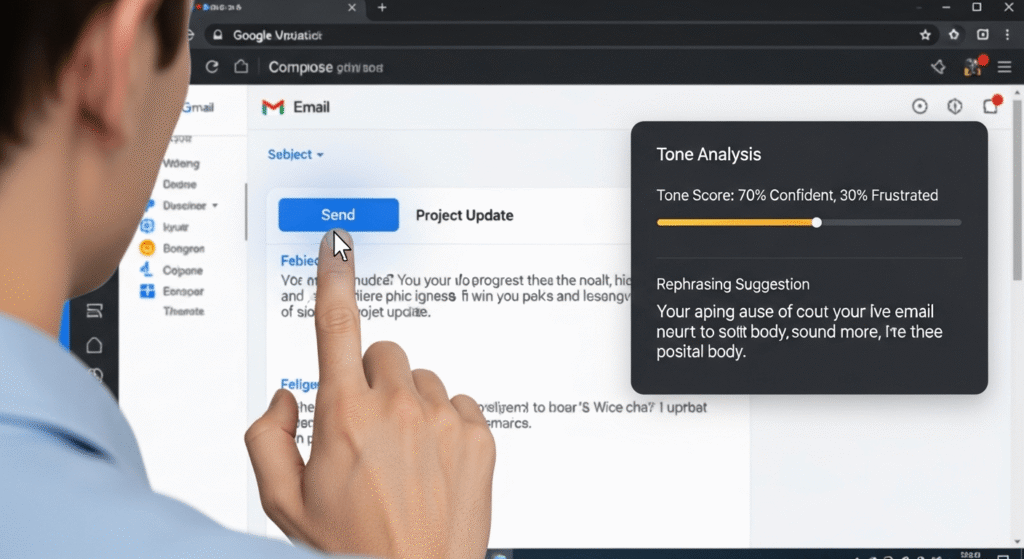
How You Actually Build It: This is a brilliant simple AI project idea for a developer’s portfolio. You build a simple Chrome extension that grabs the text from the email composer. Send it to the API with a prompt like: “Analyze the tone of this email draft and provide a breakdown and one suggestion for improvement.” Companies would pay a few dollars per user per month for this to improve team communication.
- The Nuts and Bolts:
- A Chrome extension that activates in Gmail.
- A small pop-up with a tone analysis.
- Specific rephrasing suggestions.
- Your Toolkit:
- Extension: JavaScript.
- Analysis: OpenAI’s API for sentiment/tonal analysis.
The House That Actually Listens
The Problem: Your “smart” home is dumb. Yelling “Hey Google, turn on the lights” isn’t intelligence. It’s a voice-activated remote control.
The Solution: An AI agent that connects to all your smart gadgets. Instead of giving commands, you have conversations. You say, “I’m going to bed,” and it locks the doors, turns off the lights, and sets the thermostat. You say, “It’s movie night,” and it dims the lights and silences your phone. Building this for the first time doesn’t feel like coding; it feels like magic.
How You Actually Build It: This is for the tinkerers. You can use a platform like Home Assistant as the backbone. The AI’s job is to parse your natural language intent. You’re not selling hardware; you’re selling the intelligence layer that makes it all work together seamlessly. This is a unique AI app idea for developers who love IoT.
- The Nuts and Bolts:
- Integration with Smart Home/Google Home/Alexa.
- Natural language parsing.
- Customizable routines.
- Your Toolkit:
- Platform: Home Assistant.
- Brain: A local LLM or a cloud API.
The Lazy Student’s Secret Weapon
The Problem: You read a chapter for class. You watch a tutorial. A day later, you’ve forgotten almost all of it. Passive learning is a complete waste of time.
The Solution: An app where you paste the URL of a Wikipedia page or a news article. The AI reads it and instantly creates a set of interactive flashcards. Question on the front, answer on the back. It forces you to actively recall the information, which is the only way to actually learn. This is a perfect AI project ideas for students.

How You Actually Build It: Scrape the text from the URL, then use a prompt like: “Create 10 flashcards with questions and answers based on the following text.” The core technology is simple. The value is enormous for students and lifelong learners. Freemium model all the way.
- The Nuts and Bolts:
- URL input box.
- Auto-generated flashcard deck.
- A simple quiz mode.
- Your Toolkit:
- Scraping: Python.
- Flashcard Generation: GPT-4 API.
The “Explain It To Me Like I’m 5” Button
The Problem: You’re reading a complex article about a new tech trend. You have to open ten browser tabs to understand the basics. It’s a context-switching nightmare that kills your flow.
The Solution: A browser extension with one button. You click it, and a small window pops up with a perfect, simple summary. “Company: ‘NeuroTech’. What they do: They use AI to find bugs in software code. Their competitors: DeepCode, Snoop.” It cuts through the hype and gives you the facts in five seconds.
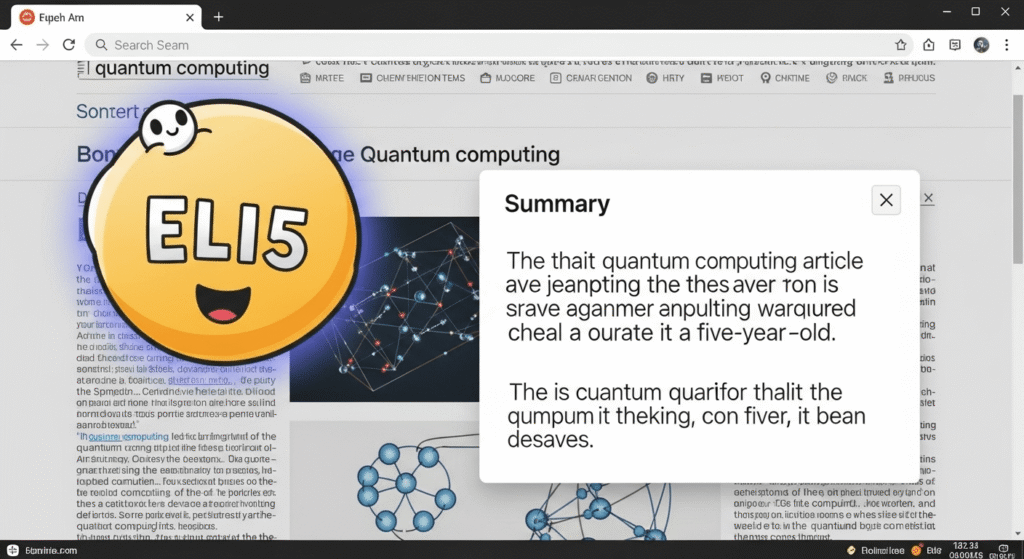
How You Actually Build It: This is just a summarizer, but for anything on the web. The extension grabs the page’s content, sends it to an LLM, and asks for a “Explain Like I’m 5” summary. It’s one of the most useful AI tools to automate your business research. The value proposition is pure time savings.
- The Nuts and Bolts:
- A browser extension button.
- A pop-up with a concise summary.
- Key fact extraction.
- Your Toolkit:
- Extension: JavaScript.
- Summarization: GPT-4 API.
Stop Reading. Start Building.
Seriously. Which idea stuck in your head? Was it the money-saving Vampire Hunter or the time-saving Meeting Killer?
The single biggest mistake you can make right now is to keep reading and not do anything. The goal was never to build a perfect, billion-dollar company in a day. It was to build something. Anything.
That first project, no matter how small or janky, changes you. You go from being a consumer to a creator. The barriers have never been lower. The tools have never been more powerful.
So pick one. Just one. Open a new tab. Right now. And start.
Your 24 hours starts now.
Recommended Resources
https://earnaidesk.com/ai-based-digital-planners-2025-26/