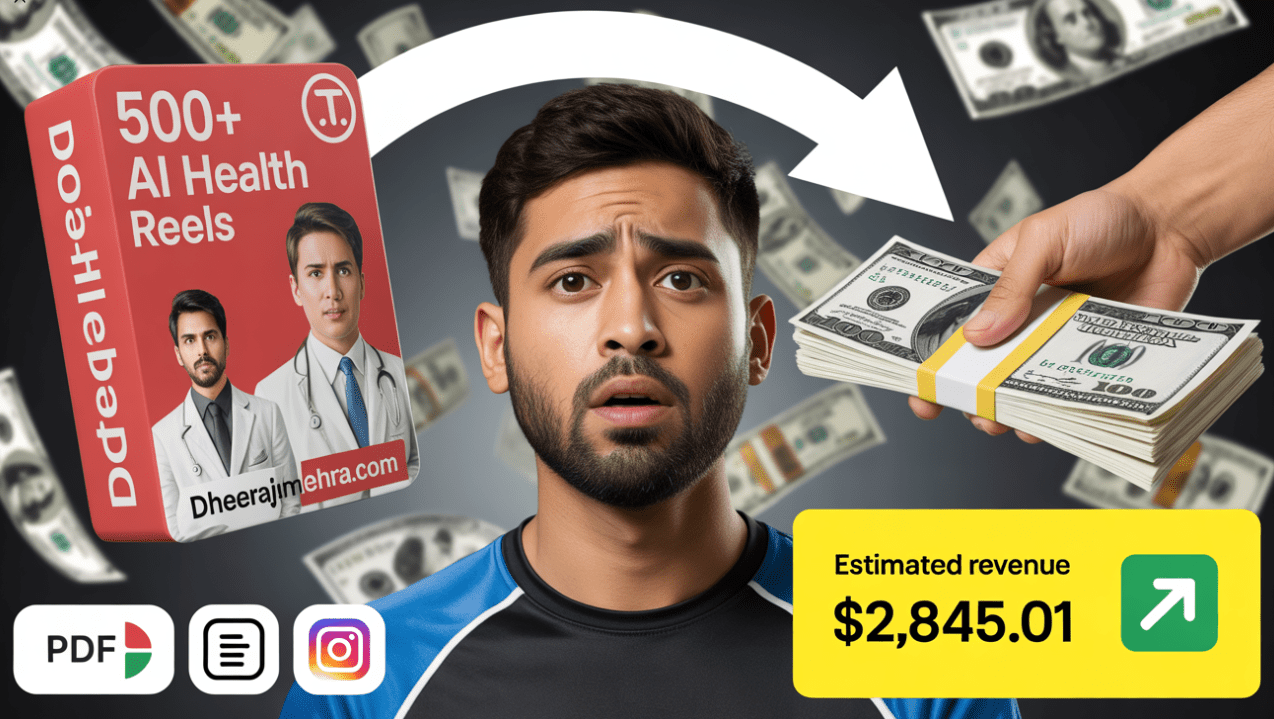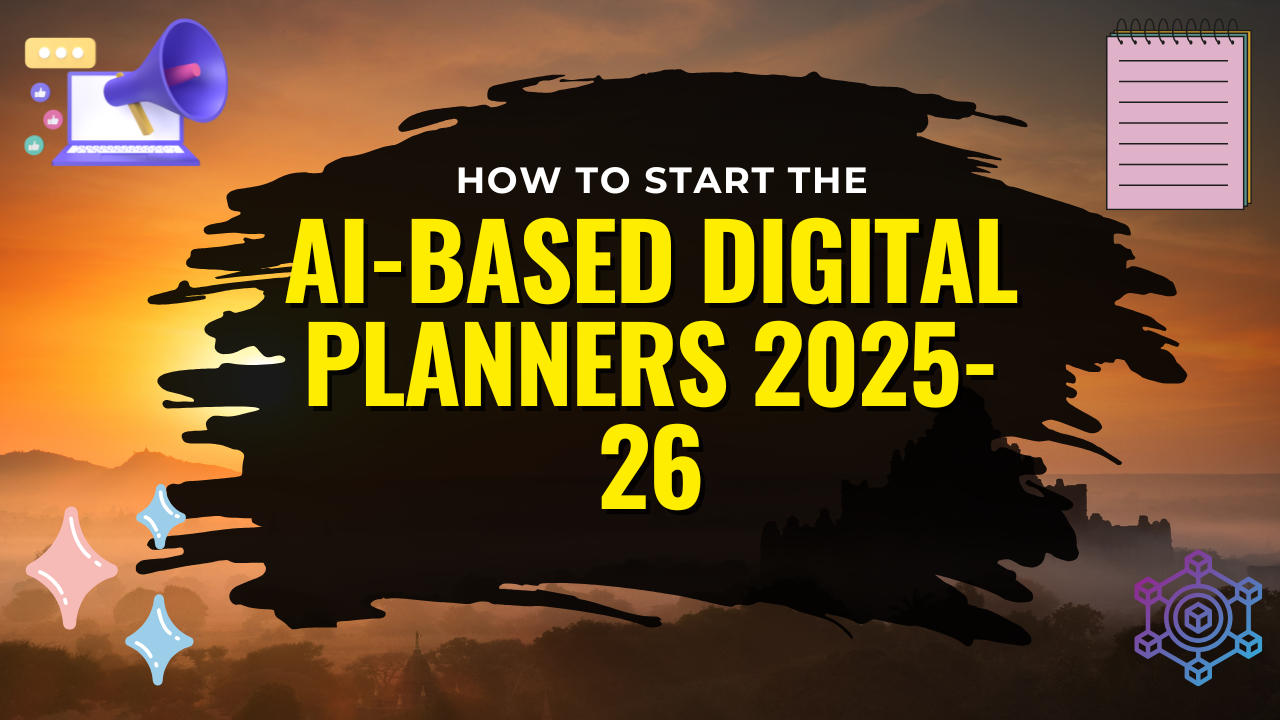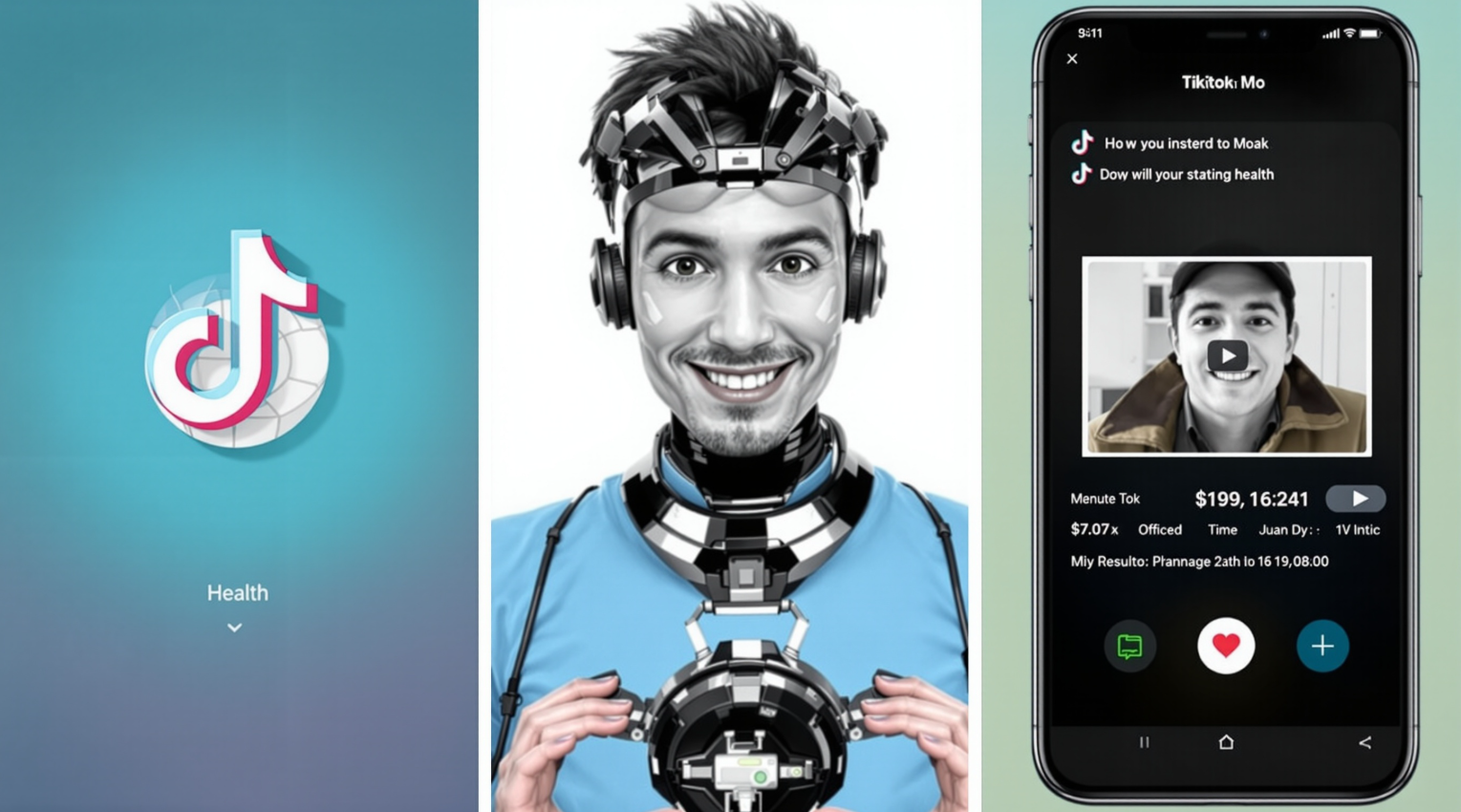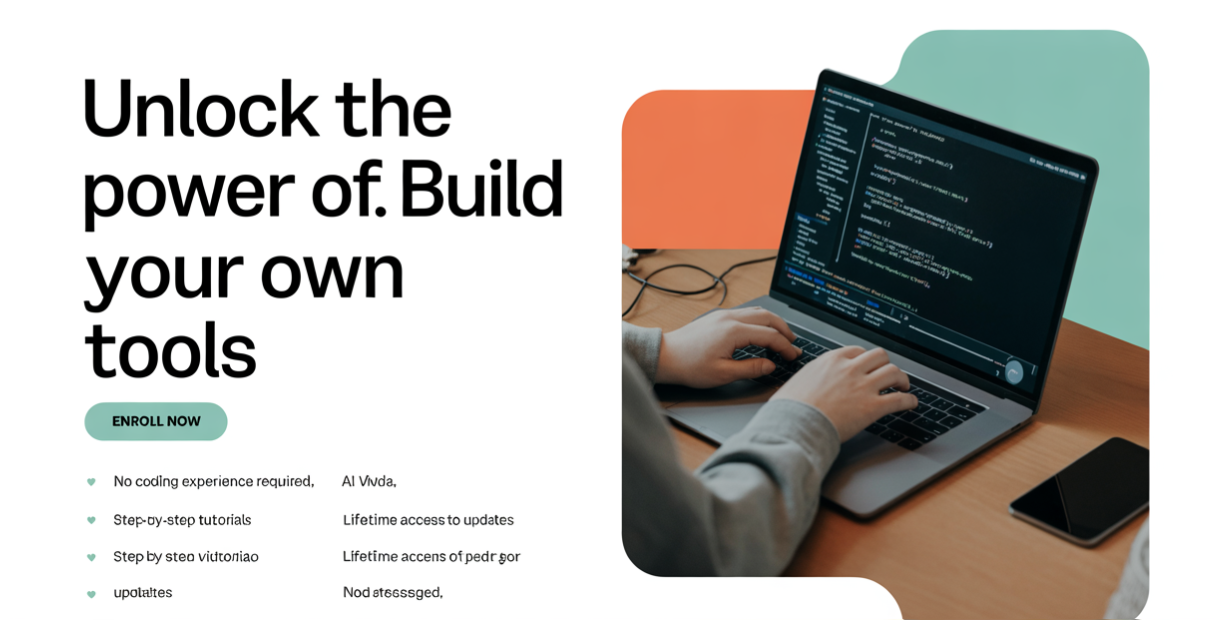The best AI presentation makers
- Gamma for the best overall option
- Beautiful.ai for editing and customization
- Microsoft Copilot for PowerPoint for a robust solution
- Gemini for Google Slides for Google users
- Pitch for sales teams
- STORYD for presentation frameworks
- Slidesgo AI Presentation Maker for a free option

Taming the Slide Monster: How AI Presentation Software Became My Secret Weapon
That blinking cursor. That vast, empty white slide. It’s a modern-day Sisyphusian nightmare, isn’t it? You have a brilliant idea, a project that could change things, but the mere thought of the hours ahead—wrestling with uncooperative formatting, hunting for a decent icon that isn’t cliché, and trying to remember how to make a graph that doesn’t look like a toddler’s art project—is enough to induce a serious case of procrastination. I’ve been there. I’ve lost entire evenings to the soul-crushing drag of manual slide design.
But what if it didn’t have to be that way? What if you could offload that mental burden onto a dedicated, hyper-efficient, and brilliantly creative assistant? That’s the promise of AI-powered presentation software. This isn’t just PowerPoint with a few smarter templates; this is a fundamental shift in how we create. It’s the difference between having a toolbox and having a full workshop with a genius robot intern. These tools act as your co-pilot, using artificial intelligence to automate the tedious, time-sucking parts of deck creation. The result? You’re freed up to focus on what truly matters: your story, your data, your unique voice. It slashes creation time from hours to minutes, and honestly, the first time you use it, it feels less like technology and more like wizardry.
Beyond Templates: What This Stuff Actually Is
Let’s clear something up right away. We’re not talking about a glorified set of slides with pre-chosen fonts. A true ai based presentation software is a suite of intelligent tools powered by generative AI and machine learning. The key differentiator is understanding. Old software provides a structure; new software understands your intent.
Think of it like this: Traditional tools are a paint-by-numbers kit. You still have to do all the painting, and you’re limited to the lines on the page. An ai presentation maker software is like handing a mood board to a talented artist and saying, “Make me something like this.” You provide the inspiration—a prompt, a rough document, a few bullet points—and the software doesn’t just give you a blank canvas; it generates a coherent, visually consistent, and logically structured first draft. It’s the jump from manual labor to creative collaboration.
A Peek Under the Hood: How the Magic Works
Okay, so how does this wizardry actually function? It’s not magic, but it is sophisticated technology made beautifully simple for the end-user (that’s us!). The process usually breaks down into a few key steps:
- The Input – You Provide the Spark: It all starts with you. You feed the ai presentation program your raw materials. This is the cool part—it’s incredibly flexible. You can:
- Give it a Prompt: This is my favorite. You literally type something like: “A 10-slide presentation on the feasibility of a four-day work week, aimed at skeptical senior management, with data points and a confident tone.” It’s like talking to a colleague.
- Hand It a Document: Got a messy Word doc or a PDF report? Just upload it. The AI will read it, summarize it, and pull out the key takeaways to build your slides.
- Start with a Outline: If you’re a structured thinker, you can give it your bullet points and it will expand them into full narratives and find visuals to match.
- The Processing – The AI Gets to Work: This is where the secret sauce is. Using Natural Language Processing (NLP)—the same technology that powers chatbots like ChatGPT—the software dissects your input. It analyzes the context, identifies the key themes, and determines the tone. Is this a formal investor pitch? A casual team briefing? It figures that out.
- The Generation – Building the Bones: Now the generative part kicks in. The AI expands on your ideas, writes smooth and persuasive copy for headlines and bullet points, and creates a logical narrative flow throughout the entire deck. It’s not just copying and pasting; it’s actually composing and structuring a story. I’ve been genuinely surprised at how coherent the first drafts are.
- The Design – Making It Beautiful: This is where my inner design-imposter breathes a huge sigh of relief. The AI doesn’t just dump text onto a slide. It uses built-in design intelligence to apply principles of visual hierarchy, color theory, and spacing. It automatically arranges content for maximum impact and consistency. It then sources or even generates visuals. Need an icon for “synergy”? It finds one. Need a unique image of a futuristic cityscape? Some platforms can now generate one right there on the spot based on your text. It’s mind-blowing.

Why You’ll Wonder How You Lived Without It: The Real-World Benefits
This all sounds neat in theory, but what does it actually feel like to use it? As someone who has traded late-night formatting sessions for early finishes, here’s the tangible impact:
- The Gift of Time (This is the Big One): Let’s be blunt: time is our most non-renewable resource. Manually building a good deck used to take me a solid 3-4 hours. Now, I can have a polished, professional first draft in under 30 minutes. That’s not just efficiency; that’s a game-changer for work-life balance. Those are hours I can spend refining my argument, practicing my delivery, or, you know, actually living my life.
- Democratizing Damn Good Design: Not all of us are graphic designers. My own skills peaked with creatively using WordArt in 2005. This software levels the playing field. It ensures that your ideas are presented with the professional polish they deserve, which subconsciously boosts your credibility with your audience. I’ve seen too many brilliant ideas get lost in a cloud of terrible ClipArt and chaotic color schemes. This tool fixes that. It makes everyone look like a pro.
- The Ultimate Writer’s Block Cure: That paralyzing fear of the blank page? Gone. You’re never starting from zero. The AI provides that crucial initial momentum—a suggested title, a opening slide, a data point you hadn’t considered—that you can then run with, edit, and infuse with your own personality. It’s the creative jumpstart we all need sometimes.
- Consistency is King (or Queen): Manually ensuring every slide has the same font size, color palette, and alignment is fiddly work. The AI handles this automatically. Your entire deck looks like a cohesive, branded piece of work, not a patchwork of slides made at 2 AM.
The Contenders: A Look at the Top Players (Free & Paid)
The market is exploding right now, and there’s something for every need and budget. Here’s a quick, opinionated rundown:
- For the Hobbyist & Budget-Conscious (The Best AI Presentation Software Free Tiers):
- Canva: A behemoth for a reason. Its integration of AI (Magic Write) into its massive, easy-to-use platform is fantastic. The free plan is incredibly powerful and likely all most individuals need. Its recent “Magic Design” feature can generate entire decks from a single prompt.
- Gamma: This one feels like the future to me. Its card-based, web-native approach is super fluid, and its AI is one of the best at generating truly complete decks from a simple idea. The free plan is generous and a perfect way to test the waters.
- PowerPoint (with Copilot): For those who can’t leave the Microsoft ecosystem, Copilot is being woven directly into the classic PPT experience. It’s a solid way to add AI assistance to a familiar workflow.
- For Power Users & Teams (Worth the Investment):
- Beautiful.ai: The OG in this space. Its killer feature is its adaptive engine. Every change you make on one slide automatically adjusts the rest for perfect consistency. It’s incredibly slick for data-heavy and design-forward presentations.
- Tome: This app is less about traditional slides and more about building a narrative flow. It’s exceptional for pitch decks and storytelling, with fantastic AI-generated imagery and narrative structuring tools.
- Pitch.com: Focuses heavily on collaboration, making it ideal for teams who need to build and edit decks together in real-time, with smart templates to keep everything on brand.
A Little Reality Check: It’s Not All Sunshine and Rainbows
Look, I’m a fan, but I’m not a blind evangelist. This tech is still evolving. Sometimes the AI-generated content can feel a little generic or “safe.” You must edit it. This is your presentation, not the AI’s. Infuse it with your stories, your humor, your specific data. It’s a phenomenal first draft, not a finished product.
Also, if you have extremely specific, complex corporate branding guidelines (exact hex codes, mandated layouts), you might find yourself fighting the AI’s design choices more than it’s worth. And as with any cloud-based software, it’s always wise to glance at their data privacy policy, especially if you’re working with sensitive or proprietary information.
Who Is This For? (Spoiler: Probably You)
The beauty of this technology is its breadth. It’s not just for one type of person.
- Entrepreneurs & Startups: Rapidly iterate on investor pitch decks and business plans without hiring a expensive designer.
- Sales & Marketing Teams: Generate tailored, beautiful client proposals and marketing decks in minutes, not days.
- Educators & Students: Create engaging lesson plans and standout project presentations that capture and hold attention.
- Corporate Warriors: Anyone in a large organization who needs to build reports, briefs, or updates quickly and professionally.
- Basically, anyone who has ever sighed deeply at the thought of “I have to make a deck for that.”
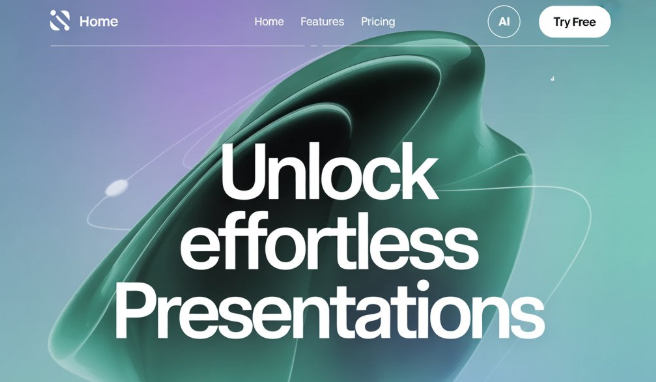
The Future is Coming Fast
Where does this go from here? The mind reels. We’re looking at hyper-personalized decks that adapt in real-time for each person in the audience. Imagine real-time, accurate language translation baked directly into the presentation window, breaking down global barriers. I foresee AI that doesn’t just design slides but also helps you build immersive, interactive 3D presentations for virtual reality spaces. The line between presentation and experience is going to blur dramatically.
Final Thought: Reclaim Your Creative Energy
At its heart, AI presentation software isn’t about replacing human creativity; it’s about unleashing it. It handles the friction—the formatting, the structuring, the design anxiety—that stands between your great idea and your audience seeing it. It’s the difference between struggling to build the stage and walking out on it to deliver a standing ovation-worthy performance.
My advice? Don’t just take my word for it. This weekend, go try one of the free tools. Give it a wild prompt. See what it creates. Play with it. I promise you, that feeling of watching a presentation build itself before your eyes is a thrill that doesn’t fade. You might just find that the slide monster isn’t so scary after all. In fact, you might even start to have fun.
Related Articles
https://earnaidesk.com/how-to-build-your-own-mini-ai-tool/
https://earnaidesk.com/ai-for-fiver-upwork-hidden-gigs-that-pay-well/
.
FAQ
Q1: What is AI presentation software?
A: AI presentation software uses artificial intelligence (AI) and machine learning to automate the creation of slides. Instead of just providing templates, it acts as a co-pilot by generating content, designing layouts and suggesting visuals based on a simple text prompt or an existing document.
Q2: How does an AI presentation maker work?
A: You give the software input, like a text prompt (e.g. “create a pitch deck for an eco-friendly coffee shop”), a document or a rough outline. The AI uses Natural Language Processing (NLP) to understand your goal, generates the written content, structures the narrative and automatically applies professional design principles to create a cohesive deck.
Q3: What are the main benefits of using AI for presentations?
A: The three biggest benefits are:
- Massive Time Savings: Create a first draft in minutes not hours.
- Professional Design: Automatically generated layouts and styles mean your deck looks polished even with no design skills.
- Overcoming Writer’s Block: AI provides a starting point and suggests content to help you beat the blank slide.
Q4: Is there any free AI presentation software?
A: Yes! Several top platforms offer robust free plans:
- Canva: Has AI features like “Magic Write” in its free plan.
- Gamma: Allows you to create full AI generated presentations on its free tier.
- PowerPoint Online: Is adding AI Copilot features for Microsoft users.
Q5: Can I edit the presentations created by AI?
A: Absolutely. AI generated decks are meant to be a first draft not a final product. You have full control to edit any text, swap out images, change colours and adjust layouts to match your brand and personal style.