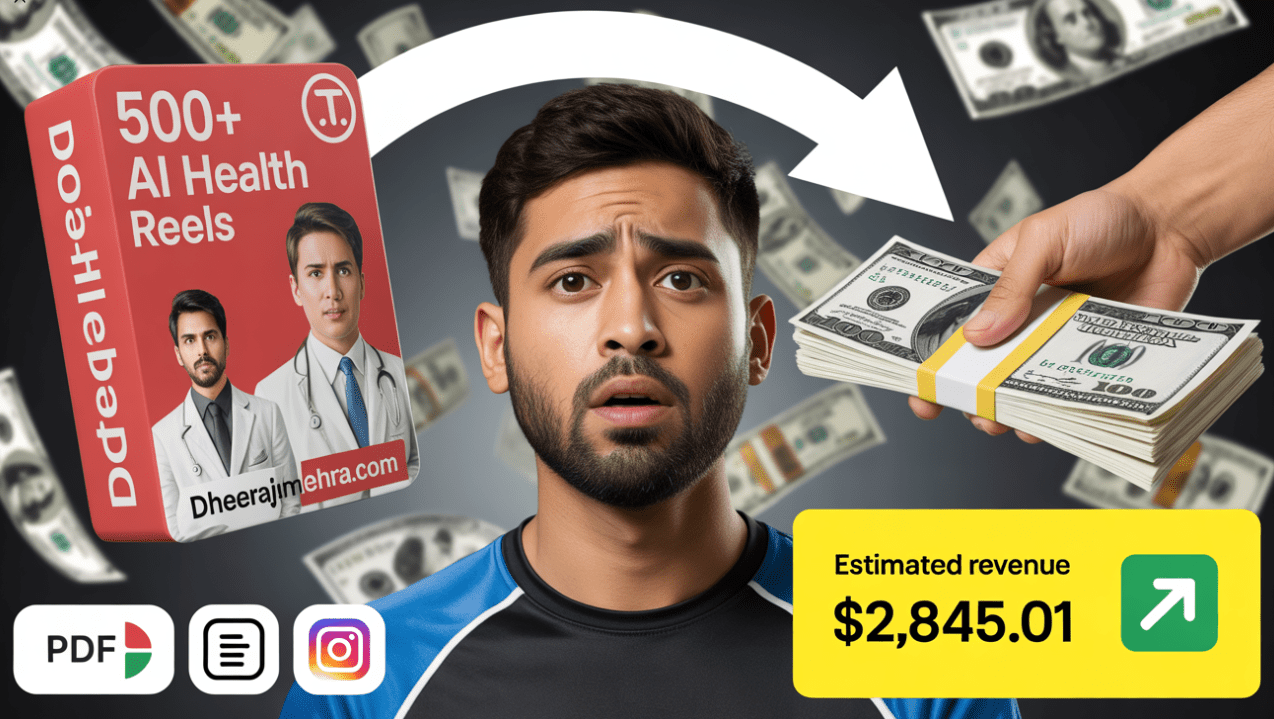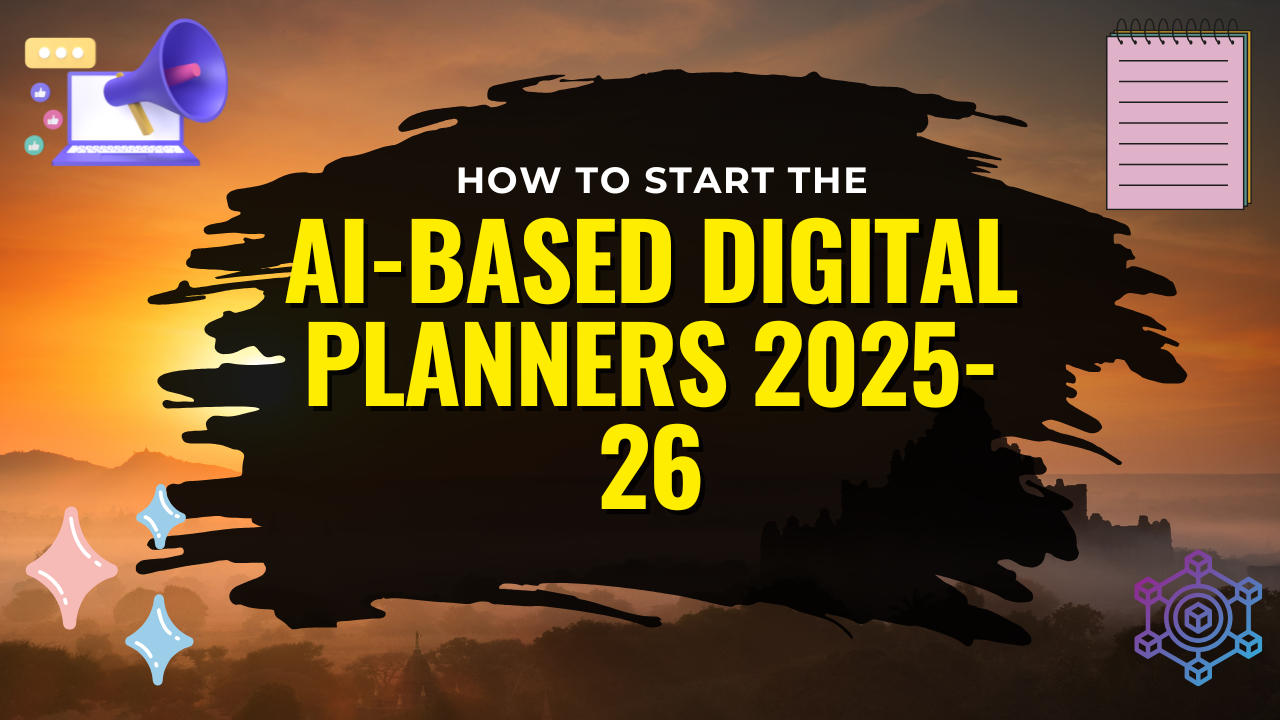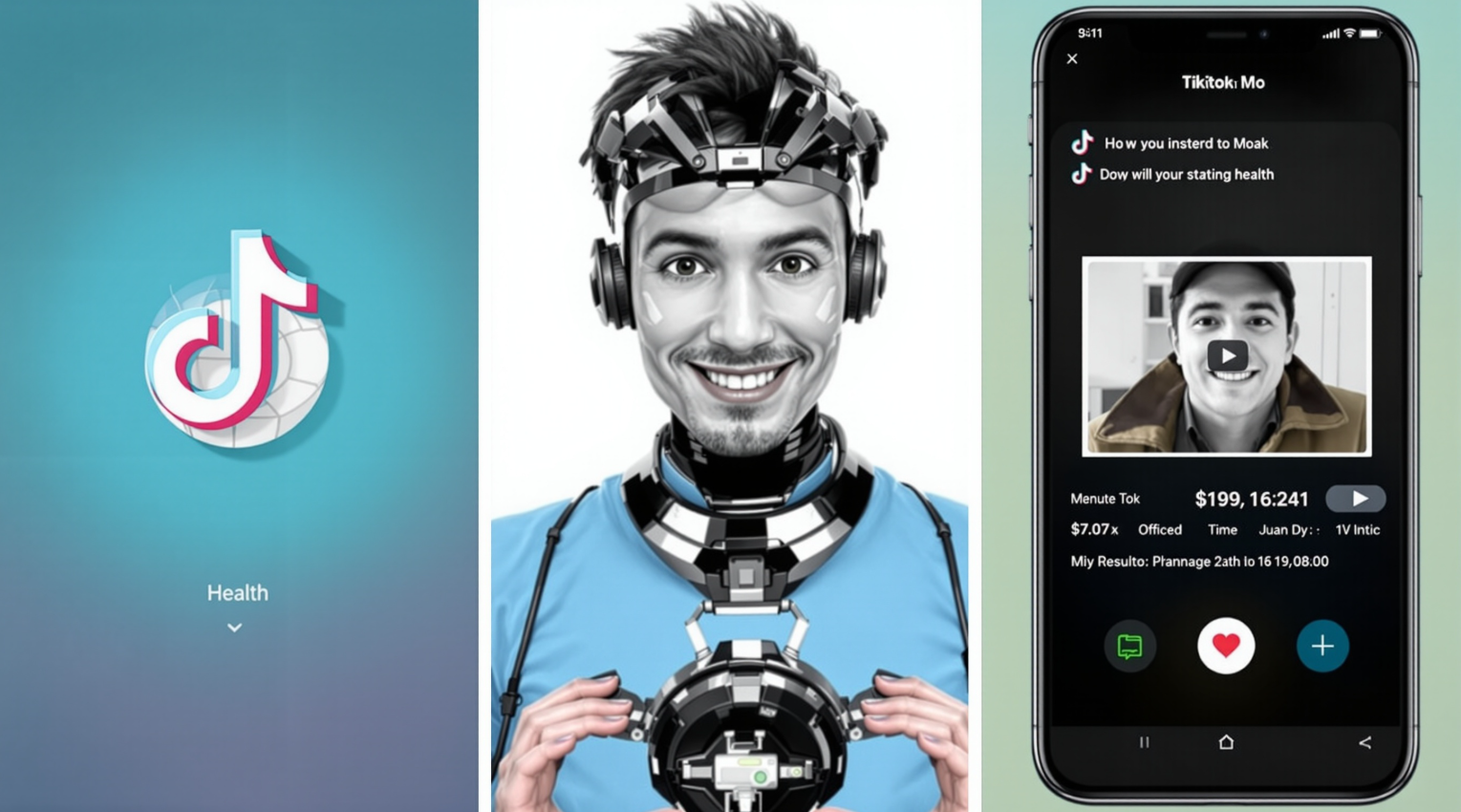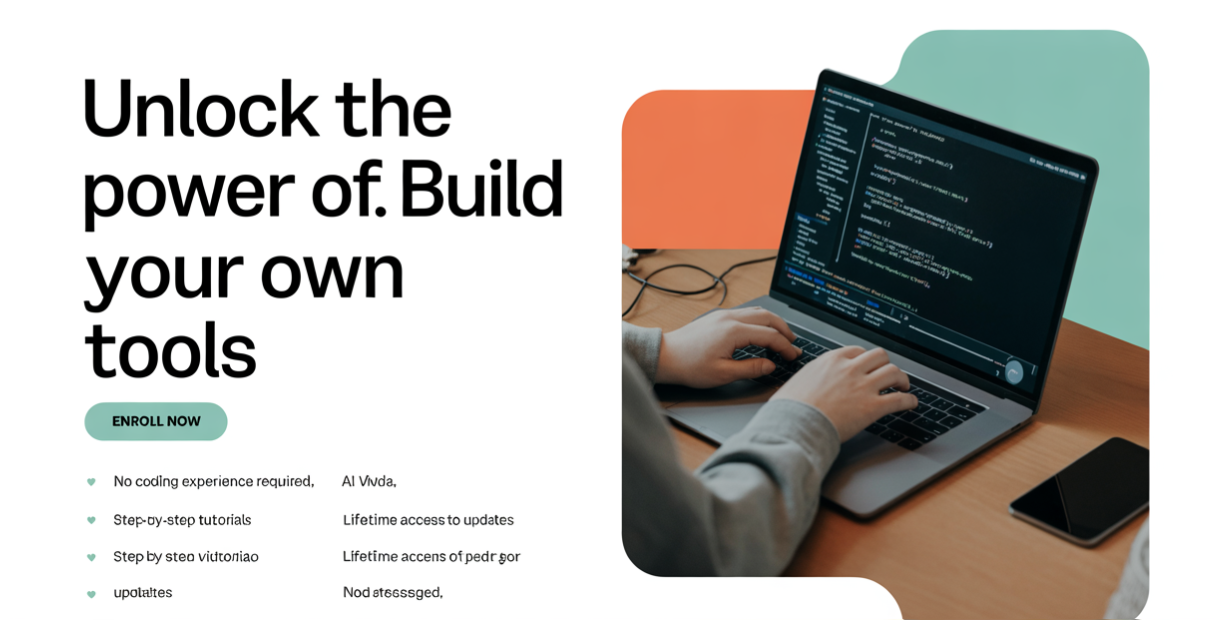I. Introduction:
You Have 15 Seconds to Capture an Investor’s Attention
Picture this: a trader, let’s call her Sarah, finds your post on Google. The headline promises a killer review of the best stock trading AI tools. She clicks. And then… she’s greeted by a jumbled mess. The page takes forever to load. A pop-up smothers the screen. She can’t even find the list. Back button. Gone. Just like that. You lost her.
And honestly? I’ve been Sarah. We all have. In the hyper-competitive world of finance blogging, your design isn’t just decoration—it’s your first and most powerful credibility test. A clunky, outdated blog makes your brilliant analysis on how to make a profit in the stock market look about as trustworthy as a meme stock tip on social media.
But here’s the good news: these mistakes are incredibly easy to fix. Let’s dive in and make sure your audience actually sticks around to read your amazing content.
II. The Top 10 Fatal Blog Design Mistakes (For Finance Niches)
Mistake 1: Slow Loading Times (The Ultimate Patience-Killer)
Let’s be real, a trader’s patience is thinner than a margin account on a bad day. They want information, and they want it now. If your page is still loading by the time they’ve checked their portfolio’s latest nosedive, you’ve lost them. According to Google, as page load time goes from 1s to 3s, the probability of a bounce increases by 32%. Ouch.

How to Fix It:
- Crush your image sizes. That beautiful chart explaining a profitable pattern? Run it through TinyPNG or ShortPixel before you upload it. This is the single easiest win.
- Get a CDN. A Content Delivery Network (like Cloudflare) is like opening distribution centers around the world so your content doesn’t have to travel as far. It’s a game-changer for speed.
Mistake 2: Poor Mobile Responsiveness
If your blog isn’t seamless on a phone, what are you even doing? Most of us are checking charts, news, and yes, blogs, on our mobile devices. If I have to pinch-and-zoom just to read your latest thoughts on the market, I’m out. It’s that simple.
How to Fix It:
- Test, test, test. Pull out your phone right now and look at your site. Is the text readable? Do the buttons work? Is the navigation a nightmare? Be brutally honest.
- Use Google’s Mobile-Friendly Test tool. It’s free and gives you a straightforward report card.
Mistake 3: Terrible Navigation (Where’s That AI Tool Review?)
A confused visitor is a departed visitor. If someone arrives on your site looking for your famed article on stock trading gifts for the holidays and can’t find it within three clicks, they’ll assume you don’t have it and go elsewhere. I once spent a full ten minutes looking for a writer’s “Best Of” page before giving up in frustration. Don’t be that writer.
How to Fix It:
- Simplify your menu. Ditch the clever, cryptic names. Use clear labels like “Trading Strategies,” “Tool Reviews,” and “Gift Guides.”
- That search bar is non-negotiable. Put it at the top of your site. For users like me who know what they want, it’s the most important feature on the page.
Mistake 4: Walls of Text & Lack of Readability
The stock market is complicated. Your blog’s design shouldn’t be. A giant, dense block of text is visually intimidating and screams “homework.” Nobody wants to do homework for fun. Our eyes need places to rest and key points to latch onto.
How to Fix It:
- Embrace the paragraph break. Seriously. Two to three sentences and then hit ‘enter’. It creates white space and makes the content feel digestible.
- Use subheadings like a pro. They act as signposts for scanners (which is most of us). And for heaven’s sake, use bullet points and numbered lists. They are your best friends.
Mistake 5: Intrusive Pop-ups That Block Content
We need to talk about pop-ups. I get it—you need to build an email list to offer that profitable patterns for stock trading pdf. But if your pop-up assaults me the millisecond I land on the page, before I’ve even determined if you’re a credible source, I will close the tab so fast. It’s the digital equivalent of having a salesperson jump in your face the moment you walk into a store.
How to Fix It:
- Use timing or scroll triggers. Set your email opt-in to appear after I’ve read 60% of the article. At that point, I’m engaged and might actually want your PDF.
- Consider a less aggressive alternative. A simple, slim hello bar at the very top of the site is far less annoying and still effective.
Mistake 6: Auto-Playing Audio or Video
Just don’t. Please. It’s 2024. This isn’t a Geocities page. There is no scenario where this enhances the user experience. It’s only ever shocking, annoying, and potentially embarrassing if someone’s browsing in a quiet office.
How to Fix It:
- The rule is simple: Never, ever auto-play media with sound. If you have a video, let the user press play. Give them control.
Mistake 7: Cluttered Layout & Too Many Ads
Look, I understand monetization. But when flashing ads for “THE ONE WEIRD TRICK TO BEAT THE MARKET!” surround your serious analysis, it completely torpedoes your credibility. It makes your site feel desperate and spammy, not professional.
How to Fix It:
- White space is sophistication. It frames your content and makes it feel valuable. Give your elements room to breathe.
- Be ruthless with ad and widget placement. Does that animated calendar widget in your sidebar actually provide value? Or does it just distract? When in doubt, cut it out.
Mistake 8: Weak or Non-Existent Call-to-Action (CTA)
So, someone just finished your fantastic roundup of the best stock trading ai platforms. Now what? If you don’t tell them, they’ll just… leave. A blog without clear CTAs is like a salesperson who makes a great pitch and then forgets to ask for the sale.

How to Fix It:
- Always end with a next step. “Download our guide,” “Read our related post on risk management,” or “Subscribe for weekly updates.” Make it obvious and easy.
- Weave them in naturally. In the middle of a post, you can link to a related topic. “This strategy works well with the cup-and-handle pattern, which we break down in detail here.”
Mistake 9: Outdated Design & Content
The market evolves daily. If your blog looks like it’s stuck in 2012, people will assume your advice is, too. A post reviewing the best stock trading AI that hasn’t been updated in two years is worse than useless—it’s actively misleading.
How to Fix It:
- Add a “Last Updated” date. This is a huge trust signal. It shows you’re diligent and your information is current.
- Audit old content. Schedule a quarterly review to update old posts with new information, broken links, and fresh data.
Mistake 10: Hidden Contact & Disclaimer Information
This is a big one for finance. This isn’t a food blog; people might make real money decisions based on your words. If you don’t have a clear disclaimer and an easy way to contact you, you look anonymous and unaccountable. That destroys trust.
How to Fix It:
- Create a dedicated Disclaimer page. Clearly state that this is not financial advice and that people should do their own research. Link to it in your footer.
- Make your “Contact” or “About” page easy to find. It makes you a real person, not just a faceless website.
III. How to Audit Your Own Finance Blog
Don’t just take my word for it. Put your blog through the wringer.
- The Phone Test: This is your number one task. Open your blog on your mobile right now. Can you easily navigate to your best content? Is it readable?
- The Speed Test: Run your homepage through Google PageSpeed Insights. It will give you a score and a list of very specific fixes.
- The Friend Test: Send your site to a brutally honest friend. Ask them to find a specific piece of content (e.g., “find my post on profitable patterns”). Time them. Their confusion is your to-do list.
- The Analytics Check: Look at your bounce rates in Google Analytics. Pages with a rate over 70% might have a design or content problem..

Conclusion:
Design for Credibility and Conversion
Fixing your blog’s design isn’t about making it “pretty.” It’s about removing friction. It’s about building trust so your hard-won knowledge on how to make a profit in the stock market actually gets consumed and appreciated.
A clean, fast, user-friendly site is the silent ambassador of your brand. It tells visitors, “I respect your time and intelligence,” before you’ve even written a single word.
So, what’s the first fix you’re going to make? Tackling that loading speed, or decluttering that chaotic sidebar? Let me know in the comments—I read every one. Now go make your blog awesome.